How to Use Digital and Paper Planners Together

We’ve always relied on calendars, datebooks, and personal planners to schedule activities, reminders, and goals. Over the last couple of decades, many have increasingly turned to digital planners and calendars rather than paper ones to keep their personal and professional schedules on track. But that doesn’t mean the two need to be mutually exclusive. While both types of planners have their pros and cons, you can have the best of both worlds and use paper and digital planners together. Read on to determine the best approach for you.
The Pros and Cons of Digital vs. Paper Planners
Digital or paper planner loyalists have their reasons for sticking with one planner type over another. After all, planning is a personal habit, and we all have to go with the version that works best for us. Below are the pros and cons of both options.
Digital Planners
Digital planners typically operate as mobile or web-based applications on phones, tablets, and computers.
Pros:
-
Portability: Digital planners are usually accessible from a smartphone, which you can easily slip into your purse, backpack, or pocket and be on your way.
-
Automated notifications: You can turn on notifications for a digital planner, which lets you receive automatic reminders before an event or a deadline.
-
Shareability: A digital planner can typically be shared with others, such as family members or a personal assistant. Under some sharing permissions, you may even be able to let others set up appointments with you.
Cons:
-
Technical errors: If you use multiple operating systems, such as macOS at work, Microsoft Windows at home, and Google Calendar on your smartphone, you may be juggling multiple systems. If you’re unable to sync them, it’s easy for things to slip through the cracks.
-
Electronically reliant: Depending on a digital planner means that you’re in trouble if you run out of battery or can’t connect to Wi-Fi.
-
Lack of privacy: Digital planners can compromise your privacy. If your device or planner app doesn’t have a secure password or two-step security, you could be susceptible to data breaches.
-
Screen fatigue: Spending more time online comes at a cost, and screen fatigue is a big one.
Paper Planners
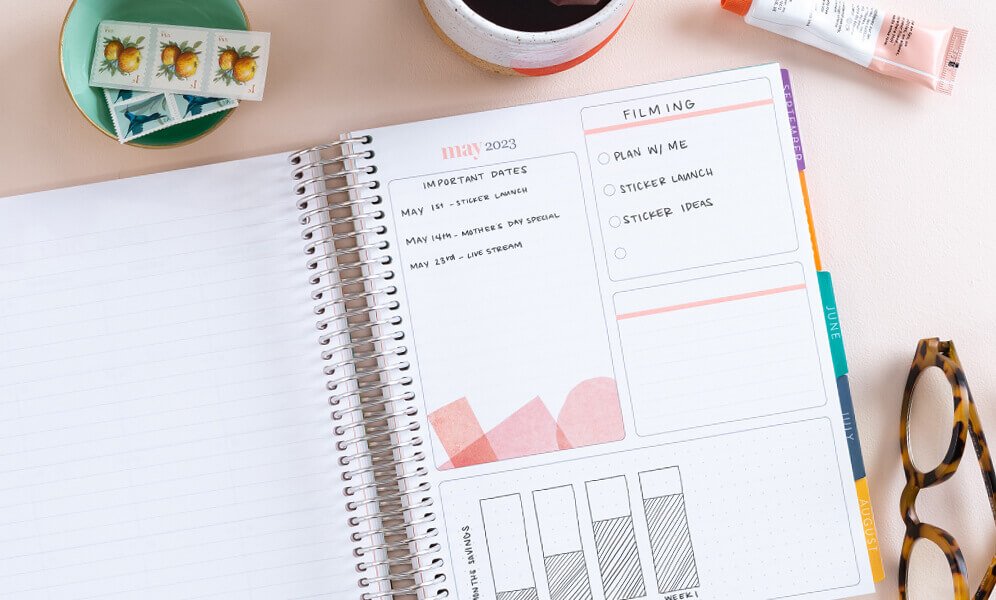
Paper planners come in a range of styles, sizes, and formats. There are daily planners, weekly planners, monthly calendars, and even planners with additional features such as goal-setting and productivity pages and space for daily reflections.
Pros:
-
Easy to use: Paper planners don’t require technical know-how. You just open them up and write down your goals, important dates, and events — anyone can use them.
-
Privacy and control of information: Your planner is yours and yours alone. If you want to restrict access to it, keep it in a private place, such as a locked desk drawer or cabinet.
-
Improves your memory: Researchers say writing by hand helps improve learning and memory.
-
Helps you reach your goals: You are42% more likely to reach a goal when you write it down.
-
Customizable: The best planner is one customized to your specific needs. With paper planners, your options are nearly endless. Nowadays, you can choose your cover design, layouts (hourly, daily, weekly, monthly, etc.), and even the planner’s subject matter (academic, everyday, wellness, faith, etc.).
Cons:
-
Portability: Unlike a phone, which you likely have on you most of the time, a planner is an additional item to carry. Ensuring you have a tote or bag with space for a planner, or investing in a pocket planner instead, will make it easier to remember to bring your planner book with you wherever you go.
-
Lack of automated reminders: You’ll be responsible for checking your paper planner throughout the day to make sure you are on schedule.
-
Can’t be automated or shared: Paper planners can’t be integrated into company workflow tools or electronically shared with others.
Tips for Using a Digital and Paper Planner Together

While each type of planner has its benefits and drawbacks, you don’t have to choose just one type. It’s pretty simple to learn how to use a paper planner and digital calendar together — and no, it doesn’t have to be tedious! Here are some tips for getting started:
1. Set different intentions for each planner.
If you use both your digital planner and paper planner for the same things, it’s bound to get tiring recording identical information in two places. But if you set unique intentions for each planner, you’re more likely to find joy (and organization).
Consider using your digital planner to keep track of events that will take place throughout the workday, especially if it’s important that your boss and colleagues be able to see your schedule. But for things like friends’ and families’ birthdays, your grocery list, or long-term goals, make your paper planner your go-to. This approach will also help keep your personal and work life separate, making it easier to disconnect and focus on your personal needs once the workday is done.
If you’re a student or a teacher, you may find you prefer a paper planner tailored to your needs, such as an Academic Planner or a Teacher Lesson Planner, and a digital planner for personal commitments. No system is wrong, as long as it works for you!
2. Invest in a portable planner.
For those days when you don’t want to lug your laptop around or need a break from screen time, a portable planner, such as our PetitePlanner, is the perfect solution. Use it to keep track of any items that come up during the day, such as that maintenance light that just popped up on your car dashboard. Stuck in the carpool line? Use your paper planner for some quick journaling or to jot down what you’re grateful for that day. You’ll be surprised at the inspiration that comes when you set pen to paper.
3. Use a desk pad.
To get work done, it’s sometimes essential to disconnect from our devices. Otherwise, the temptation to refresh our email every two minutes or click through our various opened tabs is too strong. To ensure you can disconnect without missing anything important, consider using a desk pad to jot down upcoming meetings or calls noted on your digital calendar, so you’ll know when you need to log back on. This will allow you to safely disconnect and get work done without missing something later in the day. Your workload will thank you!
4. Schedule time for calendar syncs.
While it’s important to keep your personal and work or school life separate, sometimes it’s inevitable that they’ll overlap. Set aside time each week to update and sync your planners. For instance, if you’re taking a few days off for a vacation, you’ll likely need to record that in both your work and personal calendar.
There’s no reason to take an either-or approach to planning. By integrating your paper and digital planners, you can reap the benefits of both! If you’ve been using digital planners for a while and are considering a change, check out our planner collection today.